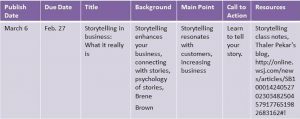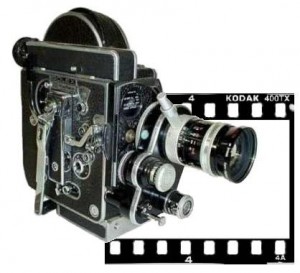My first encounter with editorial calendars was when I was an intern at Edelman. My job was to compile and categorize the editorial calendars for each possible publication the account team could pitch a client to for coverage.
The editorial calendar for a monthly magazine like Where was found in the media kit and had the editions laid out for the entire year. Not only did the editors know what the focus for each month would be, but these editorial calendars gave us ideas about what type of articles we could fit clients into for expert quotes or product reviews (as long as we developed a great pitch and could provide the information at least three months out, the usual lead time for a magazine).
If an editorial calendar keeps the world’s most premier magazines producing relevant and timely content, don’t you think one can then at least help you manage your content strategy?
How to use an editorial calendar in your content strategy
No more struggling with writer’s block? Having content at your fingertips when your publishing deadline hits? Knowing you’ve contributed something of value to your audience on a consistent basis? Sound good? For my Type A personality, an editorial calendar was my magic elixir.
After you’ve researched what content your target audience is looking for, you can then plan out what content in what form will be the most relevant. Then you organize that content into your calendar, giving it a due and publish date. Never again to scramble to throw up junk at the last minute or the uneasy feeling that comes with just winging it.
I use an Excel spreadsheet to plan, organize and schedule content for this blog, and I use HootSuite for my social media channels. By blocking off a day every quarter, I develop ideas for blog and social media posts that correspond to a monthly topic. This gives me a framework each time I sit down at my keyboard, warding off the white screen of misery. There is also space left in my calendar for breaking news or other relevant topics that arise.
There are plenty of templates, like HubSpot’s or Google Calendars, you can use to create your own editorial calendar. Whatever format you use, just be sure to think through what you can offer to your audience of value.
Elements of an editorial calendar
To make your time at the keyboard most productive, your editorial calendar should already have most of the work done for you up front. To do that, your editorial calendar should include the following items:
1) Due and Publish Dates
I like to make my due date for a piece of content at least a week before the publish date. However you decide to set yours, be sure there is enough time in between to review and revise the work. Once you’ve set your publish date, stick to it.
2) Title
The title of your piece is important, and it can take the most time to create. A great headline interests the reader and pulls him into the copy.
3) Content Idea/Background
This is where you brainstorm. What are the points you want to make? What nuggets will your audience find most valuable? What are the keywords with which you want to be found? What format (blog post, white paper, checklist, etc.) is best for this content?
4) Target Audience
Who are you producing this content for? Which segment of your audience will find the most value in it?
5) Main Point
If your target audience was only to take away one item from the content, what would you want it to be?
6) Call to Action
I struggle the most with this one, but every piece of content you produce should direct your audience to take some action. Maybe it’s as simple as to leave comments on a blog post or more complex such as to schedule a consultation from a white paper. Be specific and direct when instructing audience members in what you want them to do.
7) Resources
This is an area to keep articles you want to link to, posts you want to share with your audience, and other pieces of information that you can draw from in creating content. I like to save posts from my Feedly reader here that would make good link backs and social media postings.
Below is an entry from my editorial calendar for a blog post in March about storytelling.
How can an editorial calendar help you?
So, in an attempt to strengthen my calls to action and your content strategy, here’s your homework: develop your own editorial calendar. Make it your own, add or take away from, whatever works best for you. Then come back here and let me know how it helps you.